Easy and fast
How to set up your
eSIM on iPhone and Android
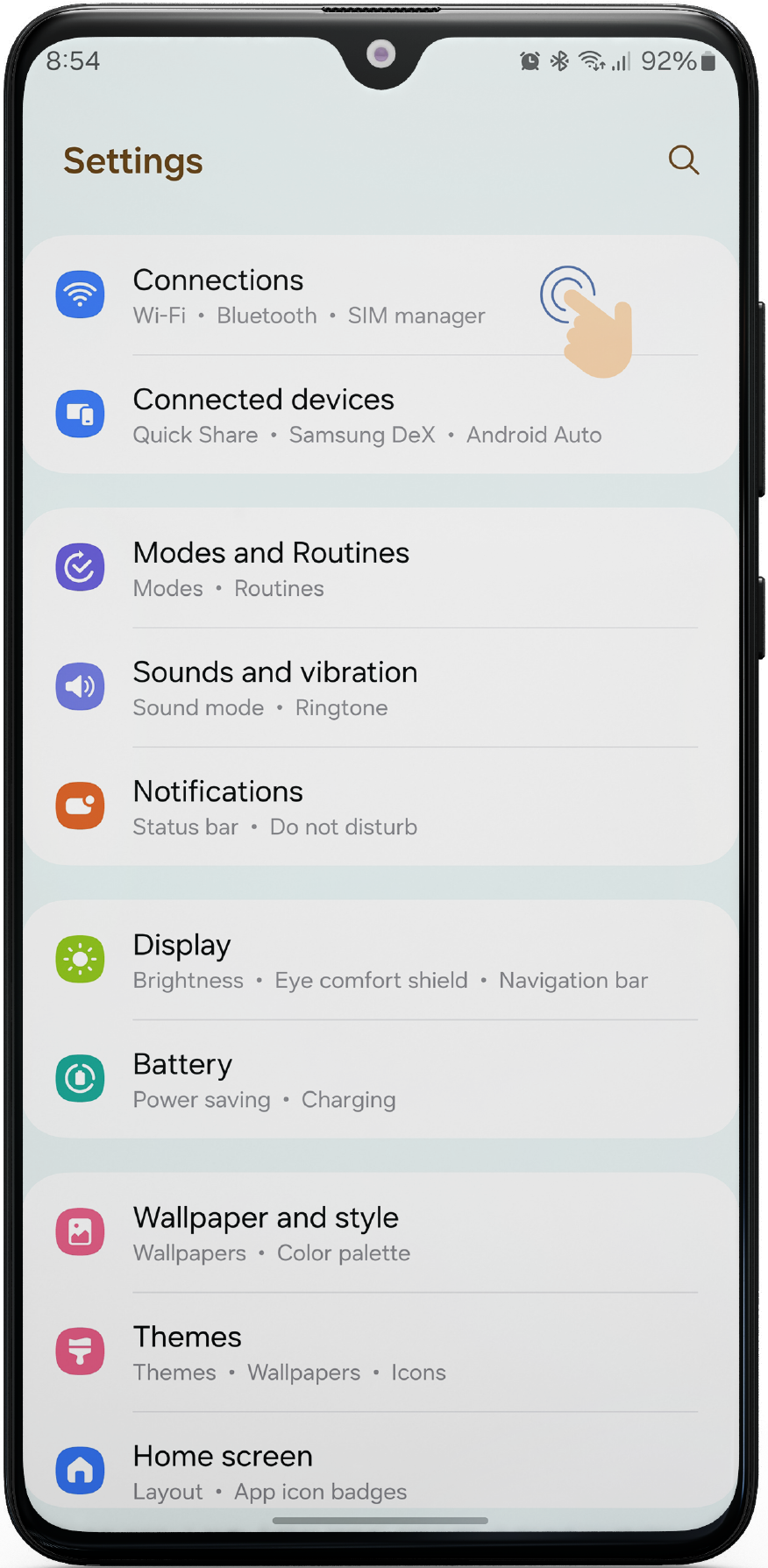
How To Setup Your eSIM
On Android
Go to your phone settings and tap "Connections".
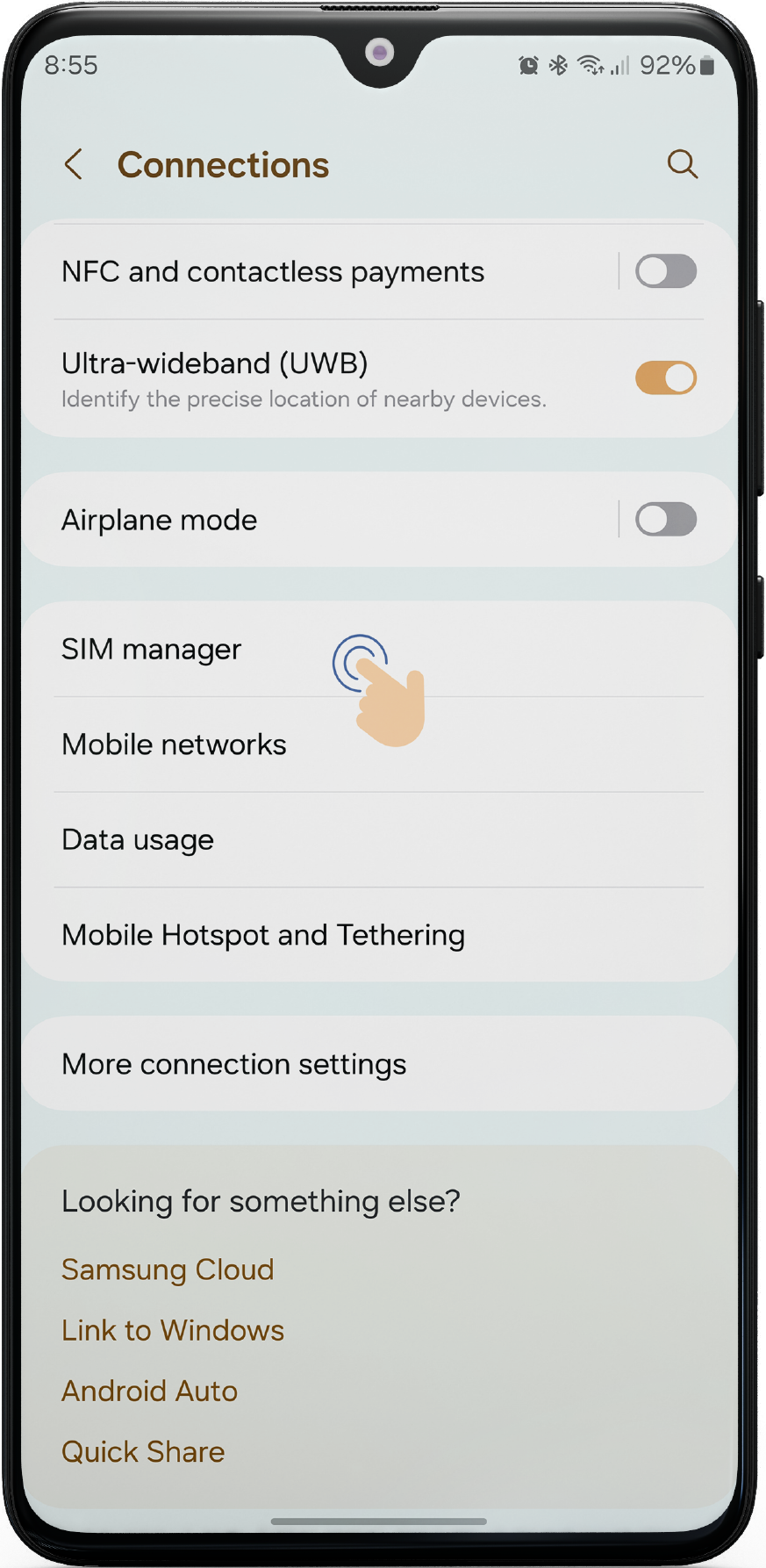
How To Setup Your eSIM
On Android
Tap "SIM manager."
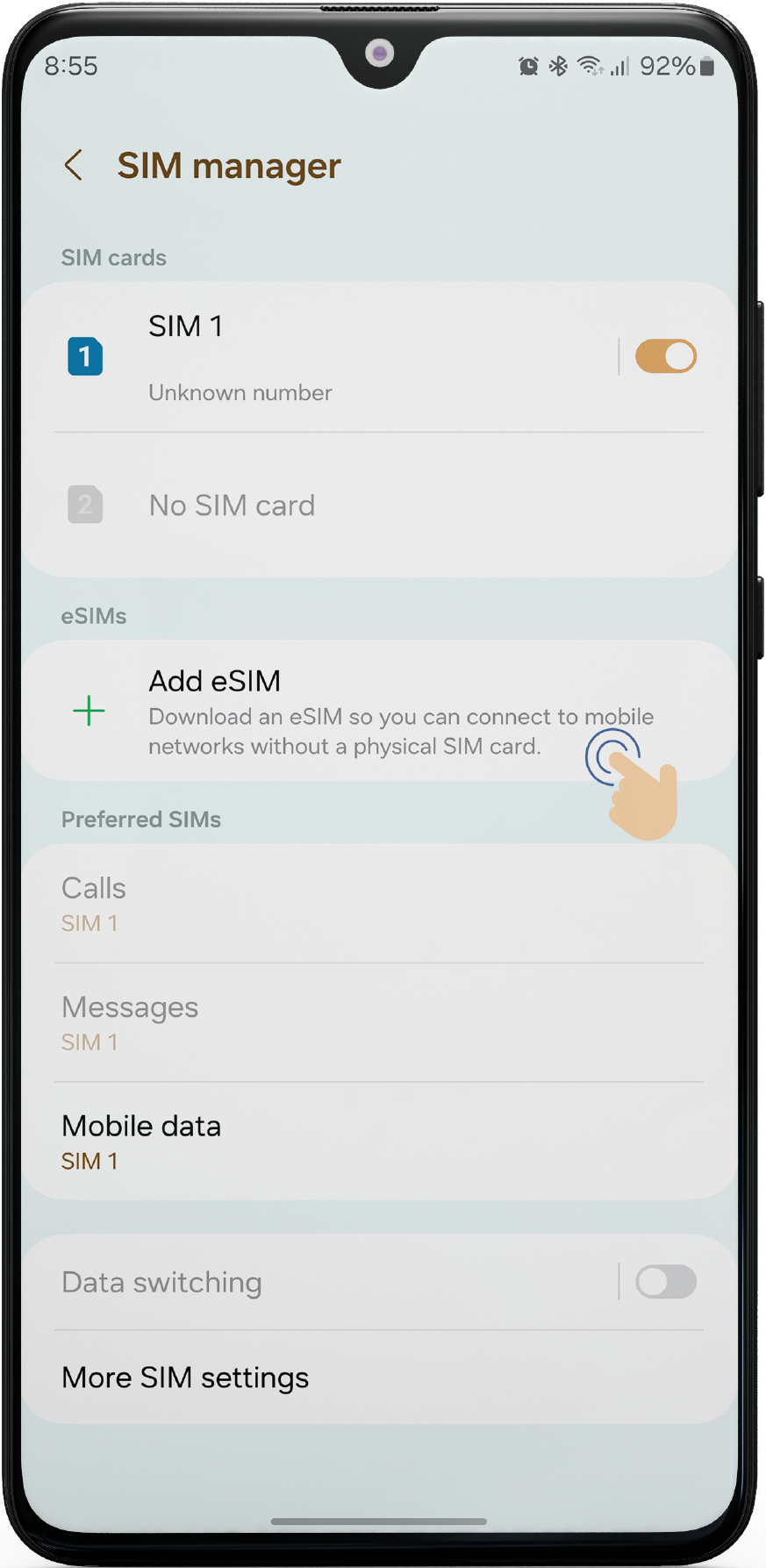
How To Setup Your eSIM
On Android
Tap "Add eSIM."
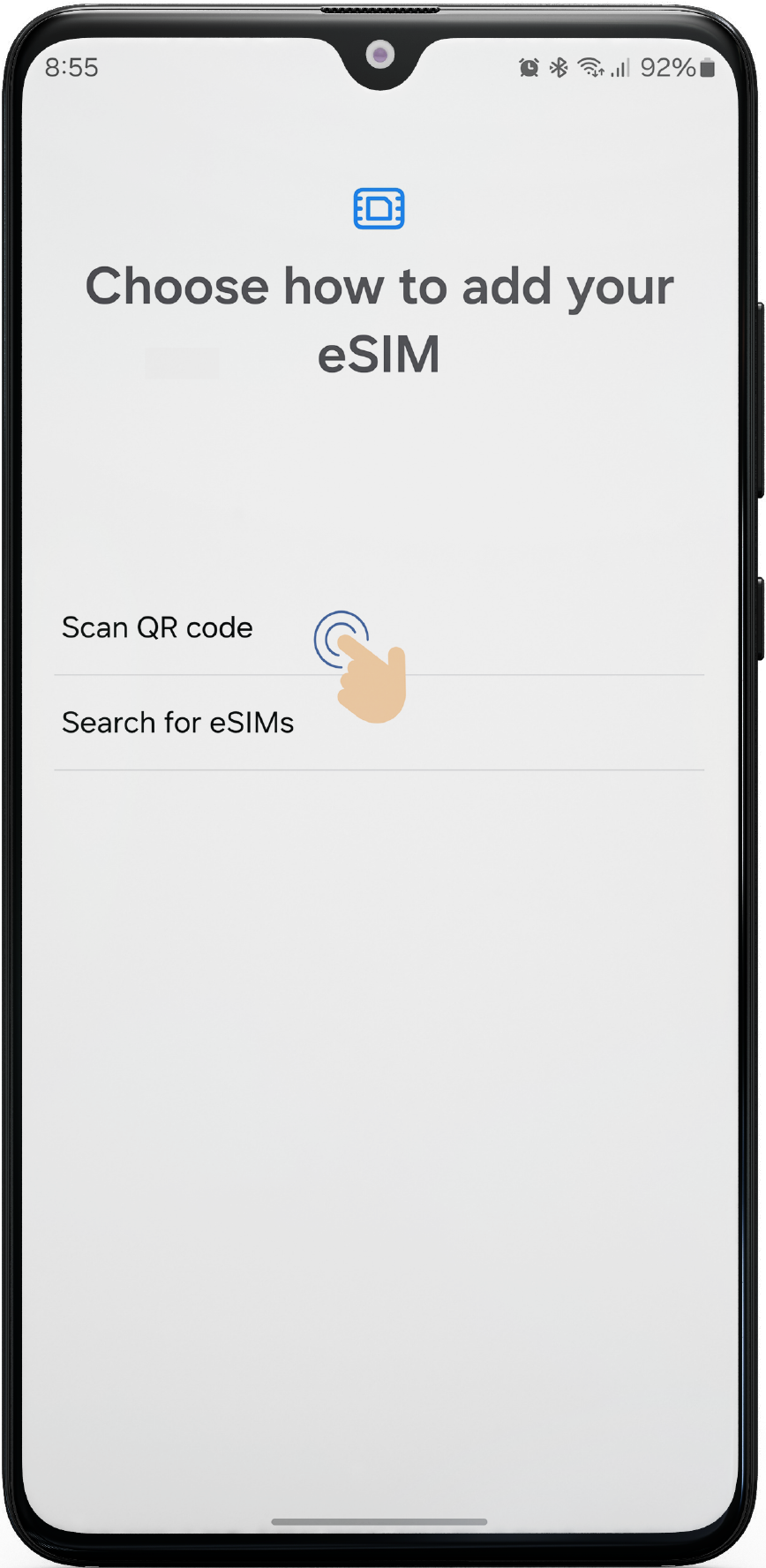
How To Setup Your eSIM
On Android
Scan the QR code from Simles. You can find it in the app, on the website, and in your email.
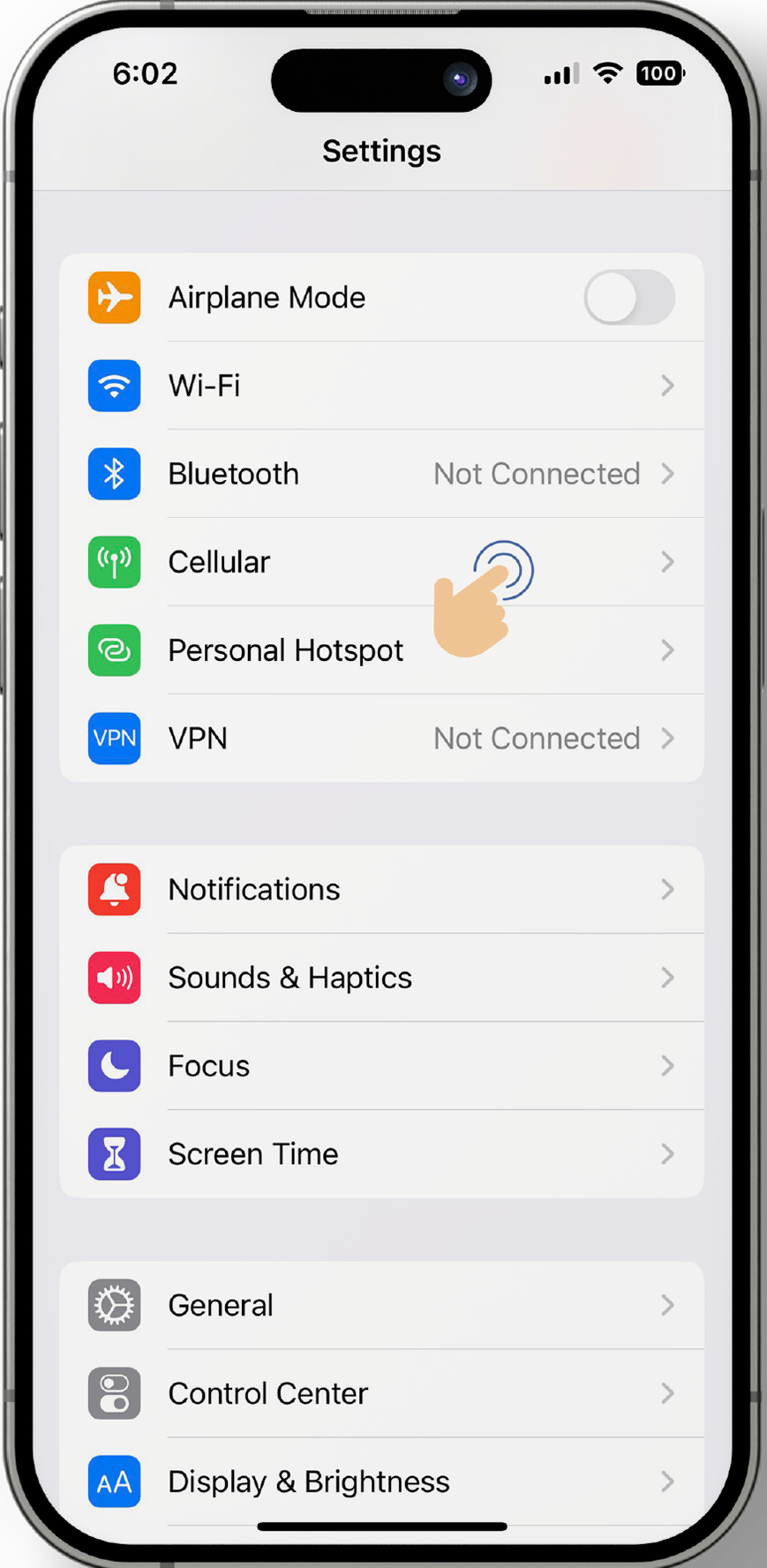
How To Setup Your eSIM
On iOS
Go to your phone settings and tap "Cellular."
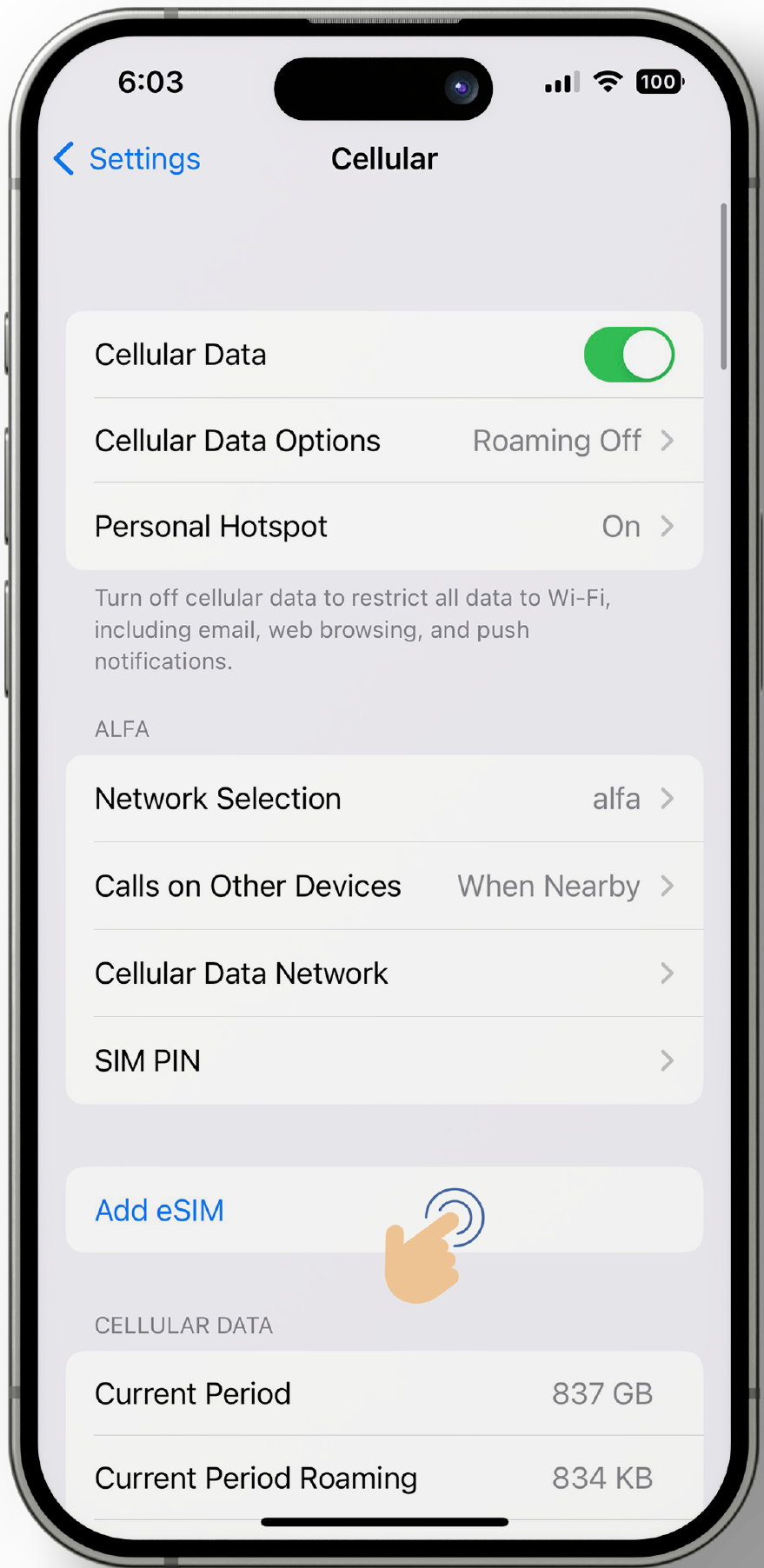
How To Setup Your eSIM
On iOS
Tap "Add eSIM."
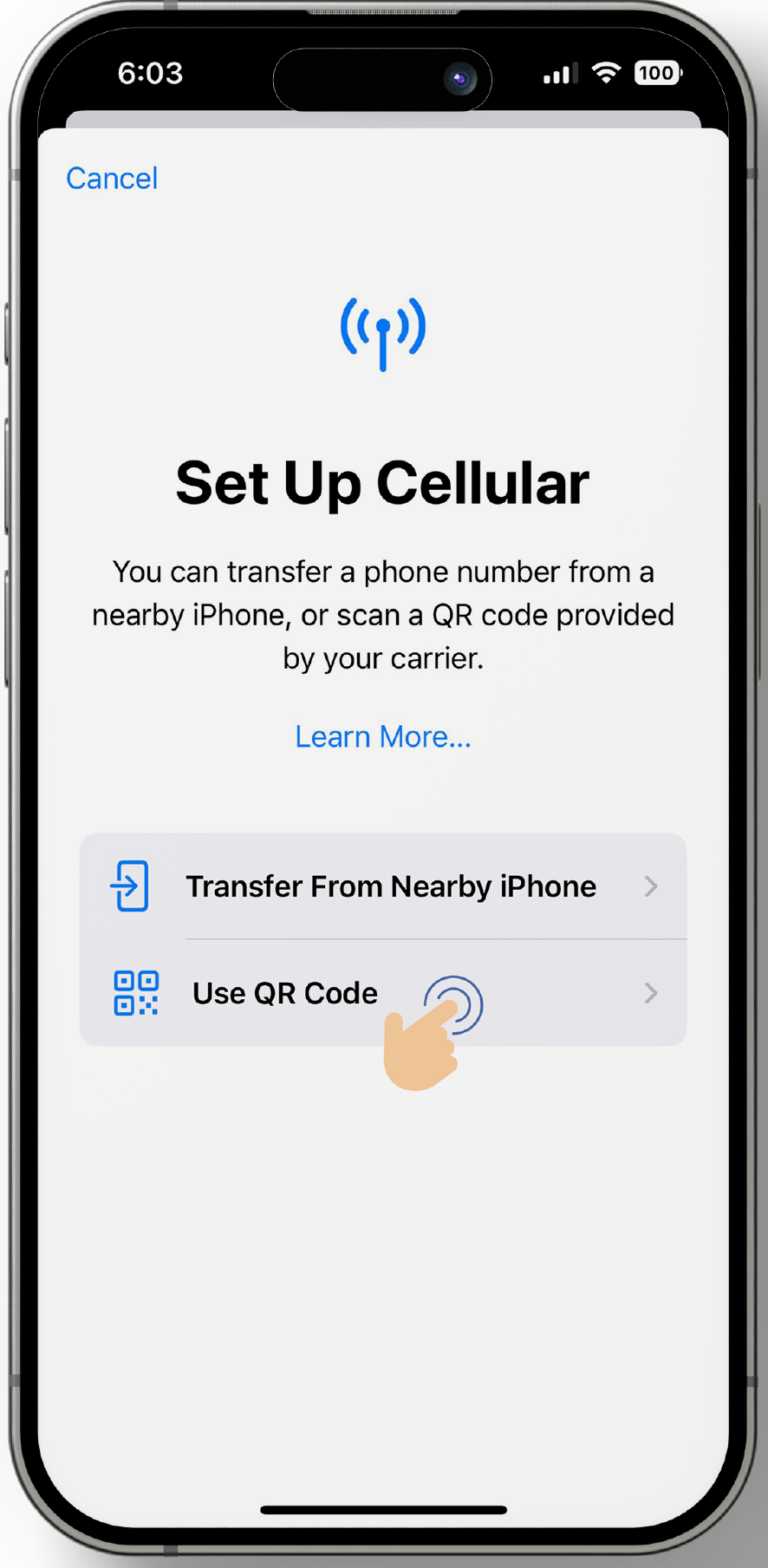
How To Setup Your eSIM
On iOS
Tap "Use QR Code."
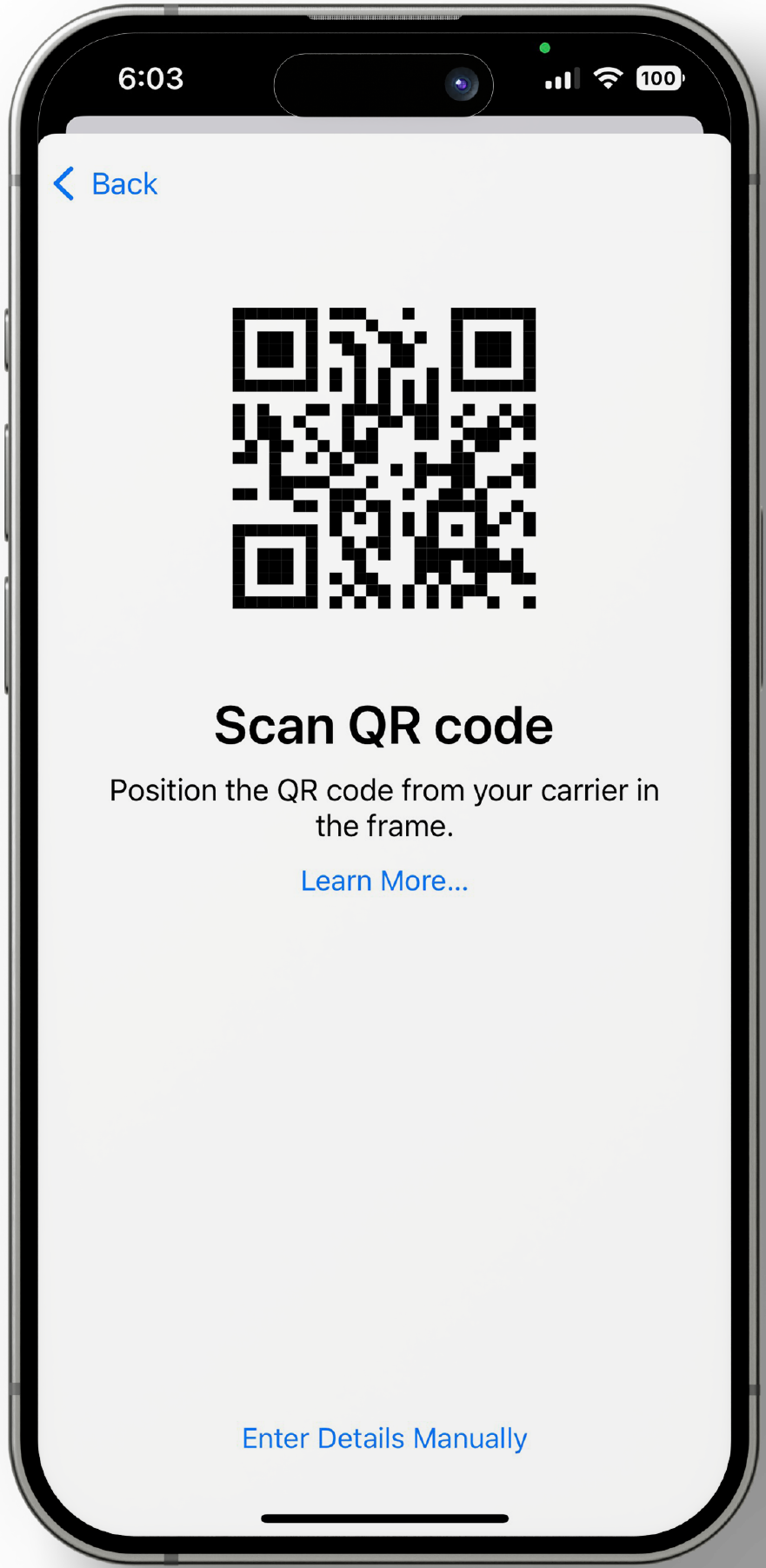
How To Setup Your eSIM
On iOS
Scan the QR code from Simles. You can find it in the app, on the website, and in your email.
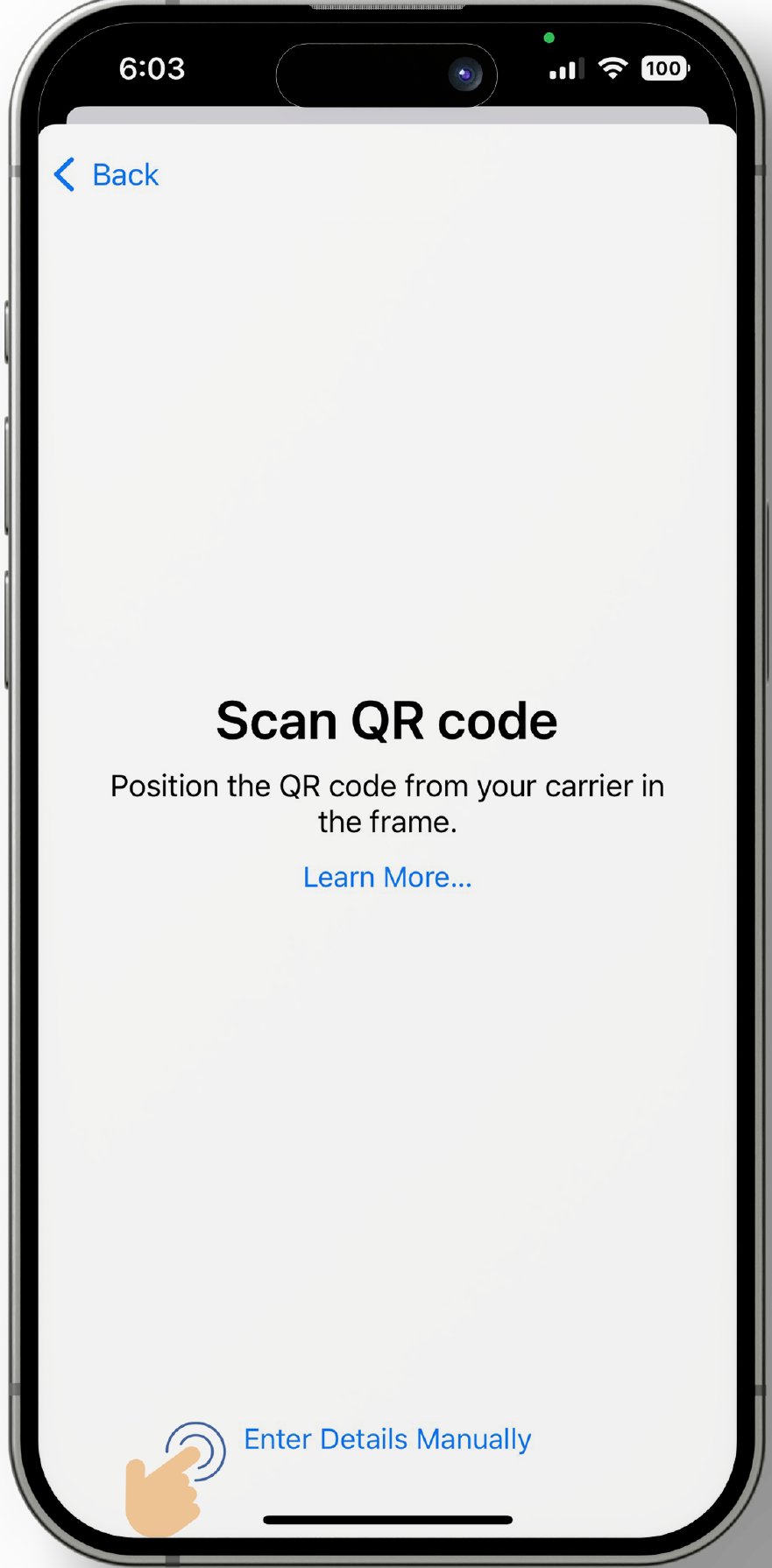
How To Setup Your eSIM
On iOS
Or, tap "Enter Details Manually" to add your eSIM without scanning the QR code.
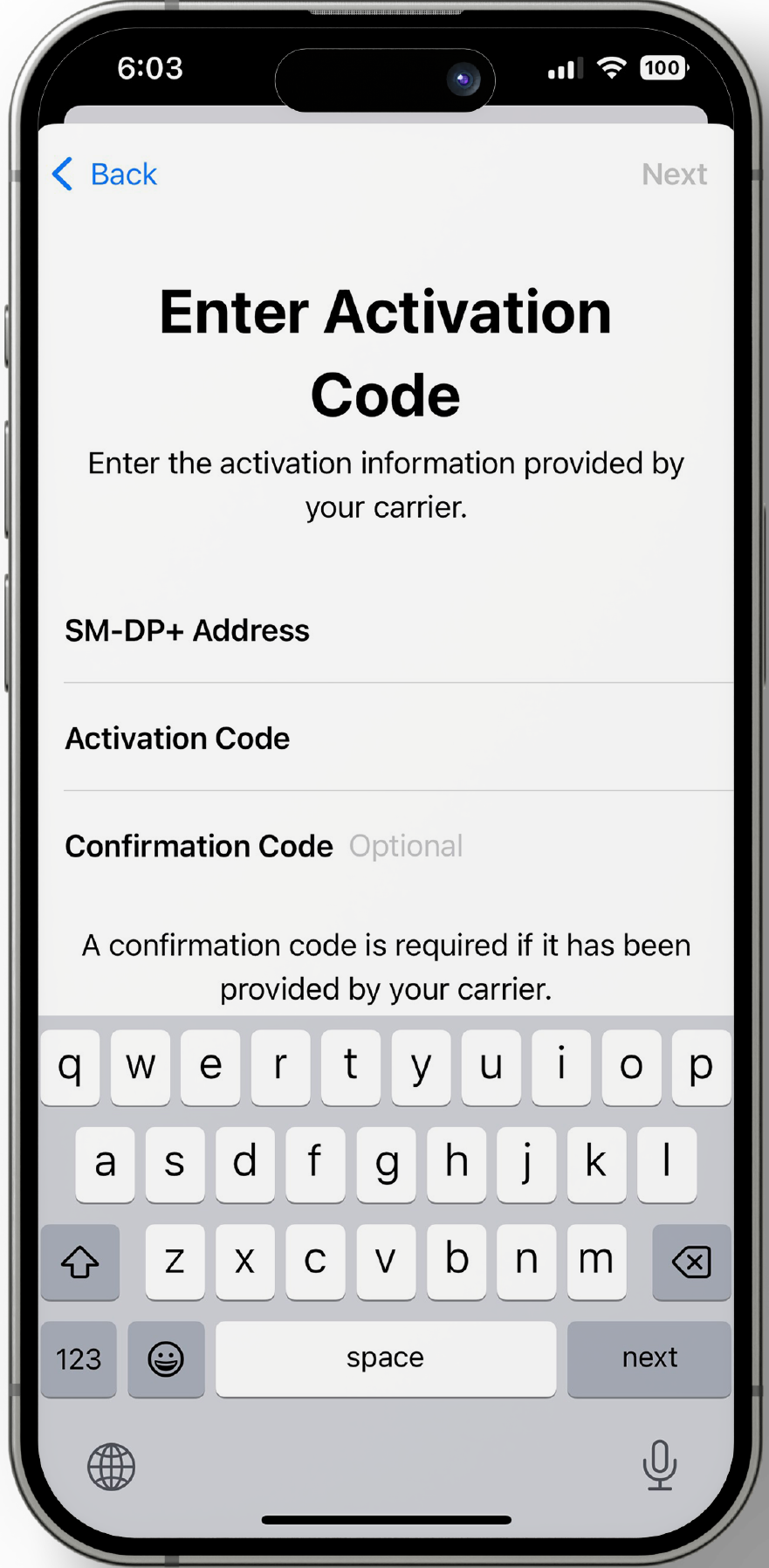
How To Setup Your eSIM
On iOS
Enter the eSIM details as shown. Find these in the app's "My eSIM" section, on the website, or in your email.
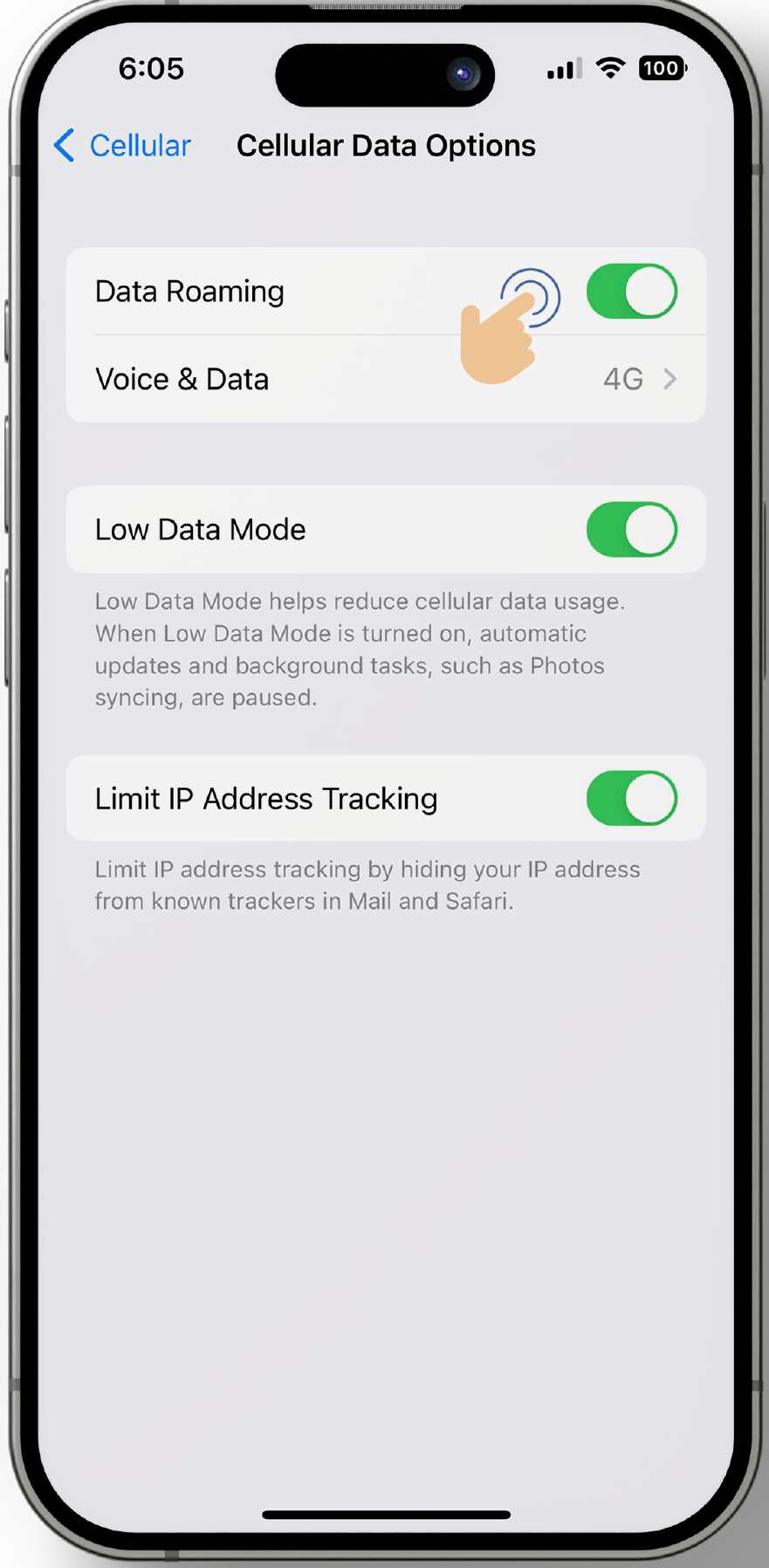
How To Setup Your eSIM
On iOS
After installing, turn on Data Roaming to activate your eSIM and start using it at your destination.

